I needed to setup an easy way to mass distribue Ubuntu to mutiple machines. These machines are to be given out to staff ‘as is’ but needed an O/S on them to get them started.
I currently have the Machines, (with no hard drive) a Stack of 80 Gig Hard drives, and a Disk Cloner.
So we wanted to created a ‘Preped’ so I could clone it and install it into the PCs.
This is how I Did It.
- Booting the Ubuntu installer in OEM mode.
- Insert the CD and boot the machine, hit SHIFT to get to the installation menu, then hit F4 and select ‘OEM Install’.
- When Ubuntu has finished booting install the OS as Normal, It will prompted you for a temporary username and password.When installation has finished, reboot the system and log in with the temporary username and password you set earlier, you can now make any other Changes to the system that you want, for example installing Open Office / LibreOffice, or any other software.
- When finished double-click on the ‘Prepare for shipping to end user’ icon on the desktop and then shut down the machine.
- Now you can clone the hard drive, and install it on any system.
- The next time the machine is booted the user will be prompted to set up their account.

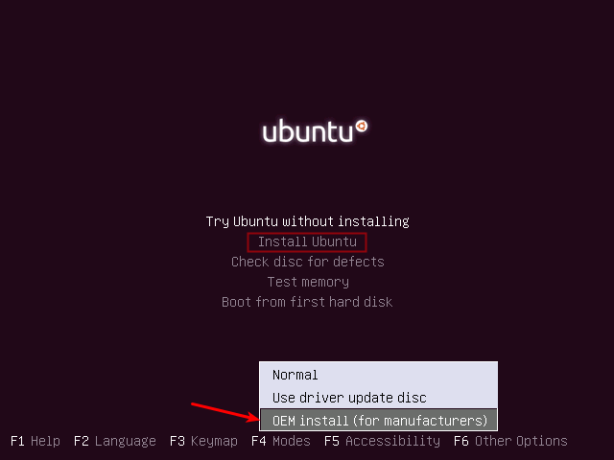
The real power of the open source community!